Rate Limit Reached
Error
Rate Limit Reached
You have reached the maximum request limit. Please try again in 00m XXs.
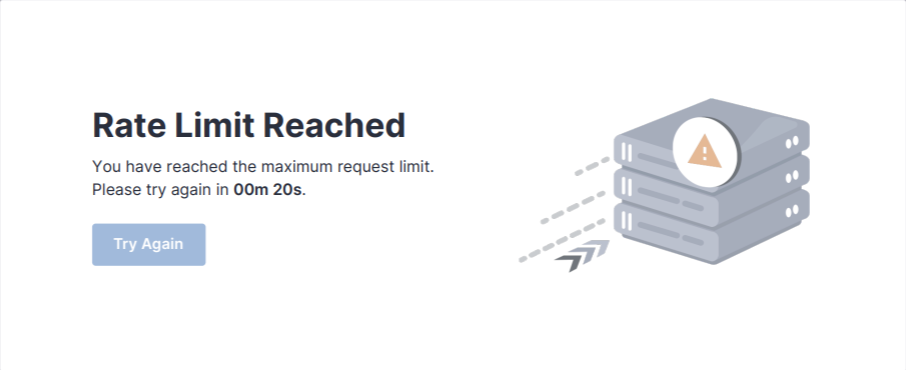
Possible Cause
This message appears when the platform detects an unusually high number of requests from your session in a short period of time. Examples include rapid API calls, excessive clicking, or frequent page refreshes. To ensure platform performance and stability for all users, the system temporarily blocks further requests. This is a standard safeguard against potential overload or denial-of-service (DoS)-like behavior.
Resolution
-
Wait for the countdown timer to complete (displayed on the error message).
-
Once the timer reaches 00m 00s, click Try Again to resume.
Note:
Clicking Try Again will refresh the entire page.
Tip
Minimize repeated or rapid-fire actions to avoid triggering rate limits. If the issue persists frequently, please raise a ticket using the Support Request option in the platform sidebar.